Final Project - Vector Art
Vector Art
I used the anime is called 'Noragami Wikia'. This is my first made Vector Art.
Vector Art 1 : Noragami 1 with Train Inside Background
Vector Art 2 : Noragami 2 with colour background
Vector Art Main Character
Vector Art Character 1
Vector Art Character 2
Vector Art Minor role 1
Vector Art Minor role 2
Vector Art 'Noragami' Name
The making of Vector Art
1. This is Main Character made.
1. This is Main Character made.
(a) Put the original Main Character in Layer 1.
(b) Start to draw the Main Character in Layer 2.
(c) Off the original picture in Layar 1.
(d) Colour the Main Character in Layer 2.
(e) After colour, add some line at Main Character face in Layer 3.
Done! Main Character~
2. This is Others Character made.
(a) Original picture in Layer 1.
(b) Draw and Colour in Layer 2.
(c) Off the original picture in Layer 1.
Done! Character 1.
(a) Original picture in Layer 1.
(b) Draw and Colour in Layer 2.
(c) Off the original picture in Layer 1.
Done! Character 2.
3. This is Minor role made.
(a) Put original picture in Layer 1.
(b) After draw and colour in Layer 2. Then, off the original picure in Layer 1.
Done! Minor role 1
(a) This is my own drawing, used line and circle, very cute and small.
Done! Minor role 2.
4. This is the Character Movie Name is called 'Noragami Wikia' made.
(a) Put the original picture in Layer 1.
(b) After draw and colour in Layer 2. Then, off the original picture in Layer 1.
Done! The Name 'Noragami'.
5. The last is a Train Inside background made.
(a) Put the original picture in Layer 1.
(b) Draw and colour in Layer 2.
(c) Off the original picture in Layer 1.
Done! The Train Inside background.
6. Finally, all the made picture put in Photoshop to arrangement.
(a) Put character in Layer 1.
(b) Add Main Character in Layer 2.
(c) Add 'Noragami' and a lot of Minor role in Layer 3,4,5,6.
(d) Add another character in Layer 7 and arrangment to Main Character Layer 2.
(e) Add the Train Inside background in Layer 8.
(f) Finally, add a lot of another minor role in Layer 9 until 19.
Finally, done the Vector Art.

















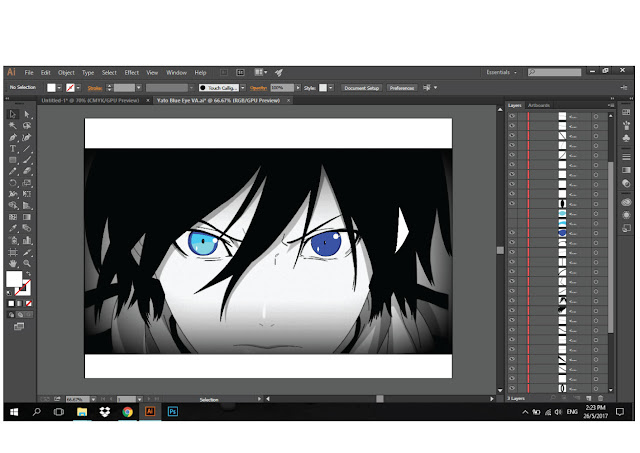


























0 comments